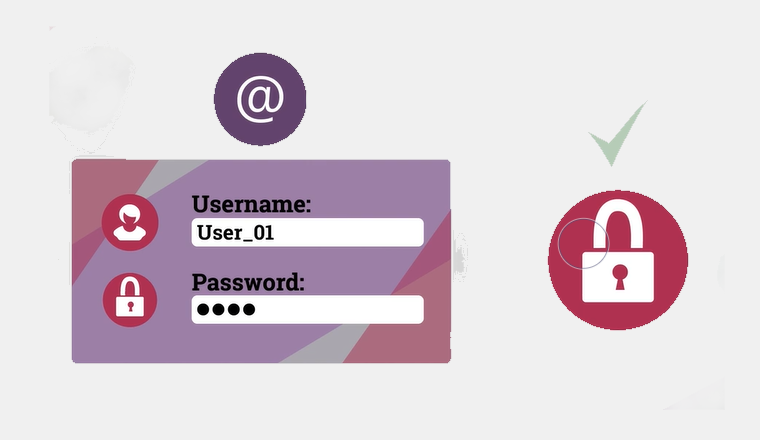About
Knowing how to protect your personal information, and browse the internet and use social media safely is essential for everyone. It is especially so if you are experiencing abuse.
This is a series of short 'how to' videos showing you how to keep safe online.
The videos cover:
- Privacy settings in Instagram
- Mail forwarding - Gmail
- How to clear browser history on Google Chrome
- Twitter - reporting abuse
- Two-factor authentication on Google
- Safe browsing
- Clearing browser history
- Two-factor authentication on Twitter
- Effective password creation
- Facebook privacy settings
The video library is on the eSafety Commissioner website.